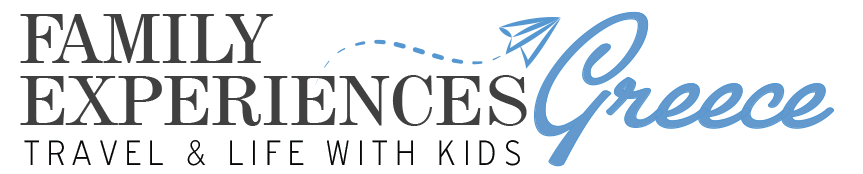Install as App!
Discover the best 5-Star hotels in Greece by using our website
as an application in your PC, Tablet, and Smartphone.


How It Works
Interesting to know more? Here’s how it works:

Discover
Take a deep dive and try our list of over 40+ unique 5-Star Hotels.

Local tips
Discover tips and tricks for your next trip & get to know the places better!

Luxury at it's best
We only review 5-star hotels and nothing less!
How to Install our App
It’s free, it’s fast, and it’s lightweight!

Install in Desktops
- Open Microsoft Edge browser.
- Visit Family Experiences Blog | Hotels website.
- Click at the 3 dots at the right top corner.
- Go to Apps –> Install as an app.
Install in Android
- Open any browser you want.
- Open the browser’s Settings.
- Click at the “Add to home” option.


Install in iOS
- Open Safari. Other browsers, such as Chrome, won’t work.
- Make sure you visit the exact page you want to open through the shortcut. Tap “Go.”
- Tap the Share button on the bottom of the page.
- In the list of options that appear, scroll down until you see Add to Home Screen. Tap this.